Add a light
Beginner Designer Artist
To add a light to a scene, add a light component to an entity.
Select the entity you want to be a light.
In the Property Grid (on the right by default), click Add component and select Light.
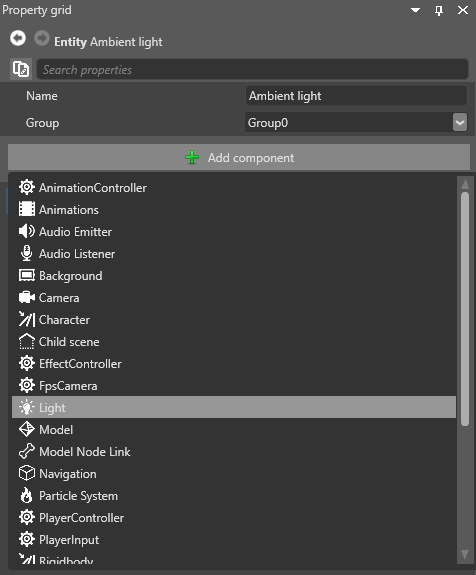
Game Studio adds a light component to the entity.
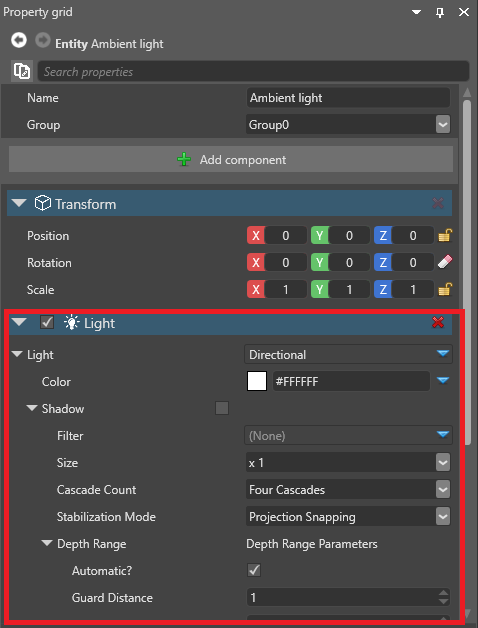
Under the Light component properties, next to Light, from the drop-down menu, select the kind of light you want this entity to use.
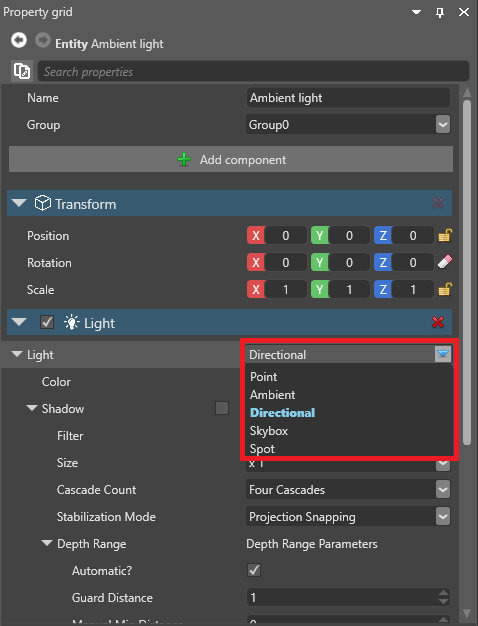
You can choose:
For information about each type of light, see its respective page.